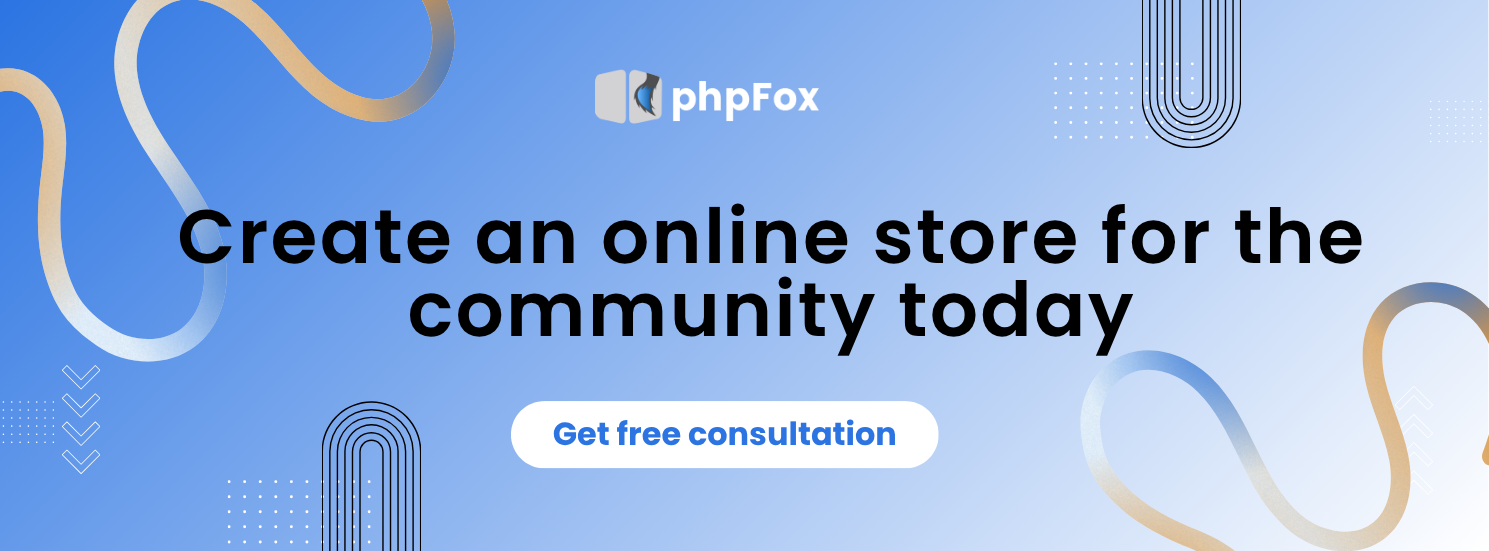Selling is not just about transactions. It’s about building relationships, sharing value, and turning your brand into a community. That’s why setting up an online store for the community is one of the best things you can do in 2025.
Today, customers want to buy from people they trust, brands they relate to, and platforms where they can be more than just buyers. That’s where phpFox is here, a platform designed for selling and connecting to build a digital storefront for your community. This guide will provide valuable information to help you succeed in the competitive online marketplace.
Table of Contents
1. Why does Selling Online help you grow a Community Faster?
1.1 Build Your Niche Audience
Selling online is about attracting the right target group, who care about what you offer and want to stick around. Whether you’re a coach, a content creator, or a small business owner, launching your online store for the community allows you to focus on your niche and speak directly to them.
PhpFox offers numerous features to create niche groups, discussion boards, and activity feeds where your followers can interact, not just with your products, but with one another. That’s how a new buyer becomes a community member, and a community member becomes a loyal brand advocate.
1.2 Increase Word of Mouth & Referrals
When your online store is part of a community platform, every customer feels like family as they read real feedback, ask questions, offer support, and invite their friends to join in. It’s a space where trust grows naturally, and that trust fuels word-of-mouth more powerfully than any paid ad.
1.3 SEO, Social Media, and Email Campaigns
That’s where phpFox becomes even more powerful. Built-in blogging, newsletters, and SEO-friendly content modules mean you can rank on search engines, stay connected via email, and keep your audience engaged through social updates—all from the same dashboard. Your online store for the community becomes a content hub where you educate, entertain, and sell all in one go.
2. Best-selling products in an online store for the community
2.1 Handmade & Unique Goods
Custom crafts, personalized gifts, artisanal skincare, home décor—these items thrive in community-based platforms because buyers care about the story behind the product. With phpFox, you can create a profile for your craft shop, tell your story, showcase products with images and video, and receive direct feedback from customers.
2.2 Dropshipping
Want to start selling without managing inventory? Dropshipping is your go-to model. You handle the storefront and marketing, while suppliers handle logistics and shipping.
Utilize your phpFox platform to create niche interest groups (e.g., eco-friendly living, home fitness, pet lovers), and then sell relevant products through your store. You gain trust and authority by running a space where people come to learn, connect, and shop.
2.3 Print-on-Demand
Perfect for creators, designers, and influencers, print-on-demand lets you like t-shirts, mugs, or phone cases without printing or shipping anything yourself. With phpFox, your fans can browse your store, comment on product ideas, and even vote on designs. It’s not just a shop, it’s an interactive merch experience that keeps people involved in every step.
2.4 Digital Products
Digital products are exploding in popularity such as eBooks, templates, coaching programs, music, or premium memberships. The beauty of digital is the scalability that allows for one-time creation, selling forever.
phpFox supports file uploads, member access levels, and gated content, making it ideal for those building a community for your business. Sell a course, run a support forum, and host live webinars, all in one platform.
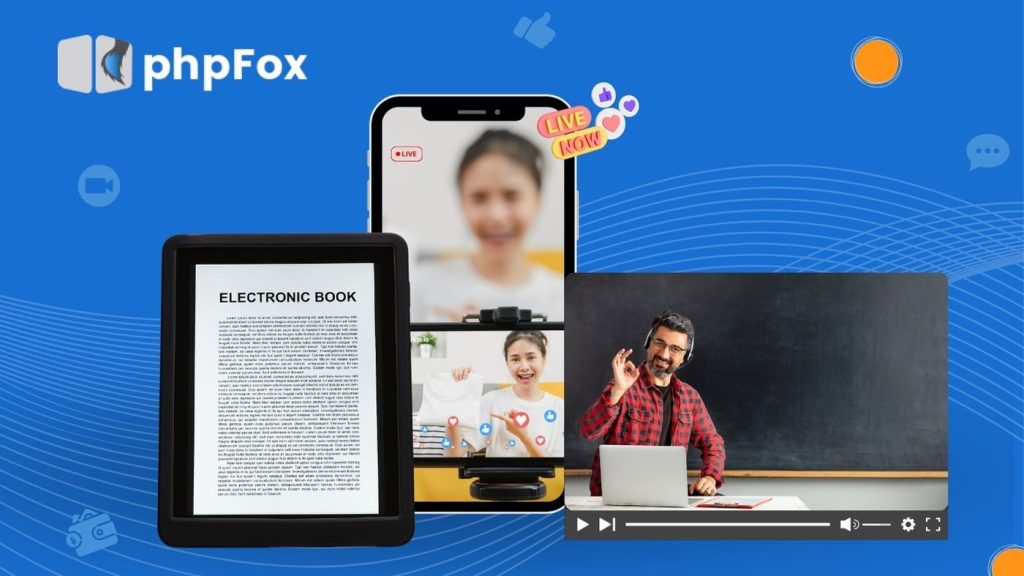
>>> Explore 4 Digital Products You Can Start Selling Now
3. Building your Online Store for the community with phpFox
3.1 Create a Marketplace That Feels Like a Community
Instead of cold product listings, phpFox lets you create a vibrant, interactive marketplace. Members can browse stores, follow favorite sellers, and join niche interest groups. The platform is built to foster interaction, which means people spend more time in your community, and that means more sales and stronger loyalty.
Example: Let’s say you run a wellness brand. With phpFox, you can sell your herbal teas and self-care kits, run a yoga discussion forum, and let members share their routines, all in the same place.
3.2 Easy Marketplace Listings
phpFox simplifies the product listing process with built-in marketplace features. Upload product photos, write descriptions, set prices, and organize by categories—no need for third-party integrations or extra plugins.
Everything is designed for ease, even for non-tech users. Want to feature limited-edition items? Highlight trending products? Offer member-only discounts? It’s all possible inside the phpFox ecosystem.
3.3 Monetization Tools in phpFox
Running an online store for the community isn’t just about listing items, that it’s about building a sustainable income stream powered by interaction, engagement, and loyalty. phpFox goes beyond traditional eCommerce by offering multiple built-in monetization models that help you earn in many ways:
- Paid Memberships: With phpFox, you can create tiered membership levels and charge for access to offer exclusive content or access to premium groups.
- In-Platform Advertising: If your community attracts some steady visitors, in-platform advertising can turn attention into revenue. With phpFox, you can sell ad space in newsfeeds, group pages, and the sidebar.
- Donations and Tips: Let fans support your work directly.
Affiliate or Referral Programs: Encourage users to bring in more members or buyers. With phpFox, you can create affiliate or referral programs that turn your members into your most effective marketers through store credit, discounts, cash commissions, early access to products or content.
This flexibility makes phpFox perfect for creators, coaches, and niche entrepreneurs looking to diversify their income.
3.4 Customize Online Store for the community
No cookie-cutter templates here. phpFox allows full customization, so your brand shines across every page.
- Add your logo and colors.
- Customize layouts and landing pages.
- Use banners, featured sliders, and widgets.
- Integrate with your domain.
Whether you’re launching a lifestyle brand, a course community, or a niche marketplace, phpFox gives you full control over the look and feel.
4. Step-by-Step Starter Plan for Launching an Online Store
You’re just 30 days away from launching a powerful online store for the community, where your brand connects, sells, and grows. Launching a successful online store for the community doesn’t have to feel overwhelming. In fact, with the right platform and a clear plan, you can build a thriving social commerce hub in just one month. Here are the week-by-week steps to get you started.
4.1. Define Your Niche & Product Line
Your first step focuses on taking time this week to define who your community is and what you want to sell.
To-do List:
- Identify your niche (e.g., wellness, parenting, gaming, art, local crafts).
- Define your ideal audience: Who are they? What are their problems? What do they value?
- Decide on your initial product lineup: physical goods, digital downloads, or services?
- Define your ideal audience: Who are they? What are their problems? What do they value?
- Choose a store name and branding direction (color palette, tone of voice).
4.2. Set Up Your phpFox Marketplace
Now, it’s time to build the digital space where your community will live and shop. phpFox makes setup easy with built-in marketplace and social networking features.
To-do List:
- Create your phpFox site (use a trial or demo if needed).
- Add your branding: logo, color scheme, homepage design.
- Set up your marketplace module: categories, payment settings, shipping info (if physical products).
- Add your first product listings: include compelling images, pricing, and descriptions.
- Test your checkout process to ensure it runs smoothly.
4.3. Build Your Community & Promote
With your store in place, it’s time to bring people in and keep them engaged.
To-do List:
- Create social groups or forums related to your niche.
- Start a content plan: post blogs, tips, and behind-the-scenes updates.
- Invite your first members: friends, followers, or beta testers.
- Promote your store on social media, newsletters, or niche forums.
- Encourage members to comment, like, or share your product listings.
4.4. Launch Campaign and Track Sales
To-do List:
- Plan and run a launch campaign: email your list, post across platforms, and pin announcements inside your phpFox community.
- Offer a launch-only incentive: limited-time discount, bonus gift, or exclusive access.
- Track sales, signups, and user activity using phpFox’s admin dashboard.
- Collect feedback from your first buyers and improve listings or user flow as needed.
- Highlight early success stories or testimonials to build trust.
Conclusion
In 2025, the online stores won’t be the ones with the most products; they’ll be the ones that build the strongest communities. That’s why many small business creators, coaches choose an online store for the community where people don’t just shop, but connect, share, and belong.
phpFox gives you the tools to launch, grow, and monetize, all in one powerful platform. Whether you’re selling digital downloads, handmade goods, or drop-shipped products, phpFox helps you build a brand that thrives through connection. Explore the possibilities and get started with phpFox today!