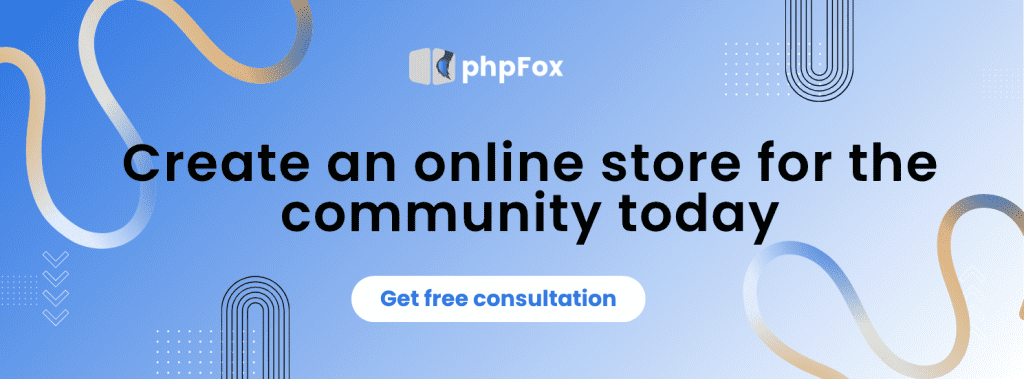Online communities are popular, especially those built around specific interests, goals, or identities. From coaching groups to brand followers, people are seeking more meaningful and focused spaces to connect.
That’s why the platform you choose isn’t just a tool—it’s the foundation for how your community connects, grows, and stays engaged. In this guide, we’ll explore six key types of online community platforms to help you choose the right
Table of Contents
1. Best types of online community platforms in 2025
1.1. All-in-One Online Community Platforms
Best for: Coaches, creators, and brands who want everything in one place
If you’re looking to build a community without switching many tools, an all-in-one online community platform is your best. These platforms combine everything you need, like discussions, events, subscriptions, messaging, and even e-commerce, into one platform.
Imagine having a community where your members can chat, buy products, join groups, attend virtual events, and access exclusive content, all from the same login and even the same app. That’s the power of going all-in-one..
PhpFox is a powerful example of an all-in-one community platform. It’s:
- Modular: Add only the features you need (forums, groups, marketplace, etc.)
- Extensible: Integrate third-party services or build your custom features
- Fully branded: Your domain, your look, and even your mobile apps
Pros of All-in-One Platforms
- Customizable: Control the design, features, and structure to match your brand
- Scalable: Start small, grow big without switching platforms
- Monetization-ready: Sell subscriptions, products, courses, or digital downloads
- Owned data: You do not need to pay money for attracting audience from Facebook or Discord, you own your community
Cons of All-in-One Platforms
These platforms are packed with features, which means it might take a little time to set everything up exactly how you want it. But once it’s running, it’s smooth sailing.
1.2. Custom Membership Services
Best for: Developers or solopreneurs with existing websites
Suppose you already have a website and want to control access to specific content like paid blog posts, downloadable resources, or exclusive videos. In that case, custom membership tools might seem like a simple solution.
Platforms like Memberstack, SureMembers, and Outseta help you “lock down” content behind a paywall, so only logged-in members or subscribers can see it.
Pros of All-in-One Platforms
- Great for content gating: Protect articles, videos, PDFs, or members-only pages
- Flexible integration: Ideal if you’re already using another CMS
- Simpler setup: You don’t need to have a full community to get started
Cons to Consider
- No native community features: You’ll have to rely on third-party tools to add things like forums, messaging, or member groups, which can get messy.
- More complexity to manage: Using multiple platforms means more moving parts, potential technical issues, and higher ongoing costs.
- Disconnected member experience: While users can access content, they miss out on meaningful interaction with others, there’s no true sense of community.
1.3. Forum-Based Platforms
Best for: Discussion-heavy communities, support groups, or knowledge bases
If your community is all about deep conversations, Q&A threads, or or topic-based conversations, then a forum-based platform might be the right choice. Some online community platforms like Vanilla Forums, Discourse, and Flarum are built structured conversations that are easy to browse, reply to, and reference over time.
Pros of Forum-Based Platforms
- Great for structured conversations:Great for support communities, niche topics, or knowledge-sharing spaces
- Searchable: Members can look up past threads, reducing repeat questions
- Lower maintenance: You don’t need to be “always on” like with real-time chats
Cons to Consider
- Quite outdated: Many forums still use layouts and UX that resemble early-2000s platforms.
- No real-time messaging – Lacks that “instant connection” feel of modern platforms
- Monetization is limited – Most forums don’t include built-in payment tools, subscriptions, or selling content.
- Not mobile-first – Many are hard to navigate on phones unless customized heavily.
1.4. Social Media Groups
Best for: Starting communities on a budget
Social media groups, like Facebook or Linkdln, are often the go-to choice for new community builders. They’re free, easy to launch, and already familiar to most users, which makes them especially attractive when you’re starting out or validating an idea.
Because most people already have an account, there’s little to no onboarding friction. For creators, coaches, or small businesses working with tight budgets, these platforms can feel like a quick and convenient win.
Pros of Social Media Groups
- Free to use
- Fast to launch
- Familiar interface for users
- Built-in notifications and basic group tools
Cons to Consider
- No ownership: Facebook or LinkedIn can change policies, hide your posts, or even shut your group down
- No monetization: You can’t charge for access or sell directly through the platform
- Limited features: No custom domains, deep analytics, or member management tools
- Distractions everywhere: Your group competes with newsfeeds, ads, and cat videos
>>> Here are 6 reasons why building an online community community better than is a smarter move

1.5. Chat-Based Tools
Best for: Teams or casual groups needing fast communication
Chat-based platforms like Slack and Discord are built for real-time conversations. They’re fast, familiar, and packed with features for small group discussions, quick updates, and informal back-and-forth messages.
If you’re managing a remote team, running a developer group, or hosting a casual gaming or hobby community, these tools can work well, at least in the beginning.
Pros of Chat-Based Tools
- Real-time messaging keeps conversations moving
- Popular and user-friendly for digital natives
- Great for dev teams, casual groups, and quick collaboration
- Free and paid versions available
Cons to Consider
- Conversations are fast but hard to organize or revisit later
- Not designed for long-form content like blog posts, discussions, or product pages
- No monetization tools that you can’t sell memberships or courses directly
- Limited branding, Basic customization (logo/colors), but not a white-label experience
- It can get expensive, Slack charges per active user once you scale
1.6. Education & Learning Platforms
Best for: Course creators and cohort-based learning
Platforms like Teachable, Kajabi, and Thinkific are made for selling educational content. They’re perfect if your main focus is delivering online courses, managing lessons, and collecting payments, all in one streamlined system.
If you’re a coach, consultant, or creator with a content-heavy program, these platforms help you structure your materials, track student progress, and generate income from knowledge.
Pros of Education Platforms
- Excellent course delivery – Easily upload and organize lessons
- Student tracking – Monitor completion rates and engagement
- Built-in payments – Sell one-time or subscription-based access
- Fast launch – Great for turning knowledge into income quickly
Cons to Consider
- Limited community features – Most lack strong interaction tools between members
No real-time messaging or group engagement - Minimal customization – You’re often stuck with the platform’s branding
- Siloed experience – Learning is one-way (creator → student), not community-driven
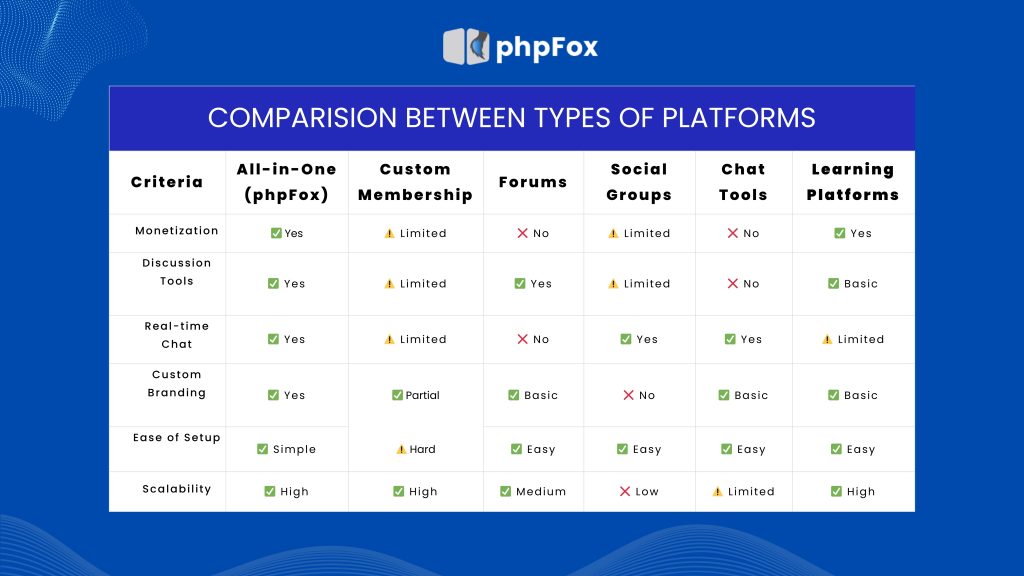
2. How to Choose the Right Online Community Platform
2.1. Define Your Goals
Before you dive into features or pricing, step back and clarify why you’re building an online community in the first place. This will help you choose a platform that aligns with your goals, not just now, but as your community grows.
- Are you building a social community around shared interests?
- Do you want to monetize through subscriptions or digital products?
- Are you delivering educational content or coaching programs?
- Is this about brand-building, customer retention, or member support?
Knowing your primary purpose will help you quickly eliminate platforms that don’t align.
2.2. Understand Your Audience’s Habits
Every community is unique—and so are its members. To build a space where people genuinely want to engage, you need to understand how they prefer to communicate, learn, and connect. Think about your target audience’s digital behavior:
Do they prefer quick, real-time conversations?
Younger audiences or tech-savvy communities might gravitate toward instant messaging platforms like Slack or Discord. They enjoy fast-paced chats, reaction emojis, and a casual, always-on vibe. If this sounds like your crowd, make sure your online community platform offers real-time messaging and notifications that keep the energy.
Are they looking for in-depth, thoughtful discussions?
Professionals, hobbyists, or support-driven communities may lean toward forums and topic-based threads where they can ask detailed questions, share resources, and revisit conversations over time. For them, organized forums, searchable threads, and rich content formatting are essential.
Do they value structured learning or guided experiences?
Coaching clients, course participants, or members of an educational community often expect modules, progress tracking, downloadable materials, and live sessions. Choose a platform that supports e-learning tools or allows integration with webinar and course software.
Do they want all of the above?
Today’s communities often need more than just one type of interaction. They want real-time chat for quick conversations, forums for deeper, ongoing discussions, and gated content for exclusive or premium experiences.
2.3. Consider Long-Term for Online Community Platform
It’s easy to pick a quick-fix platform that gets you up and running fast. Choosing the right online community platform isn’t just about solving today’s problems, it’s about setting your community up for long-term success.
Look for a platform that:
- Scales with your needs (more members, more features, more revenue)
- Offers integrations with your tools (Stripe, Zapier, etc.)
- Gives you full data ownership and export options (don’t get locked in)
2.4. Think About Branding, Mobile Access, and Cost
Your community shouldn’t feel like it lives inside someone else’s ecosystem. I built around your brand, your values, and the experience you want to create for your members. When you’re building something meaningful, the last thing you want is to feel like a guest on a platform you don’t fully control. Here are the questions to ask yourself:
- Can I use my domain name?
- Can I customize the look and feel to match my brand?
- Will members have a mobile app experience that’s smooth and on-brand?
- Am I paying for multiple disconnected tools, or getting everything in one?
3. Why Community Builders Choose phpFox
PhpFox is an online community platform that offers everything they need all in one place, without the limits of closed platforms. From social interaction and discussion forums to subscriptions and content management, phpFox provides a powerful and flexible feature set that grows with your community. Its white-label mobile apps for iOS and Android ensure your members stay connected on the go, all under your brand.
Whether you’re running a niche creator network, a professional association, or a global membership site, phpFox gives you full control over your platform, without platform lock-in, extra plugins, or compromise.
Conclusion
A thriving community isn’t built only for chatting or interacting with others. It takes an online community platform that brings together engagement, content, connection, and monetization in an all-in-one platform.
With phpFox, you can customize everything you need to build your online community, connect your audience, and turn your community into a business, all from day one. Explore the possibilities and get started with phpFox today!